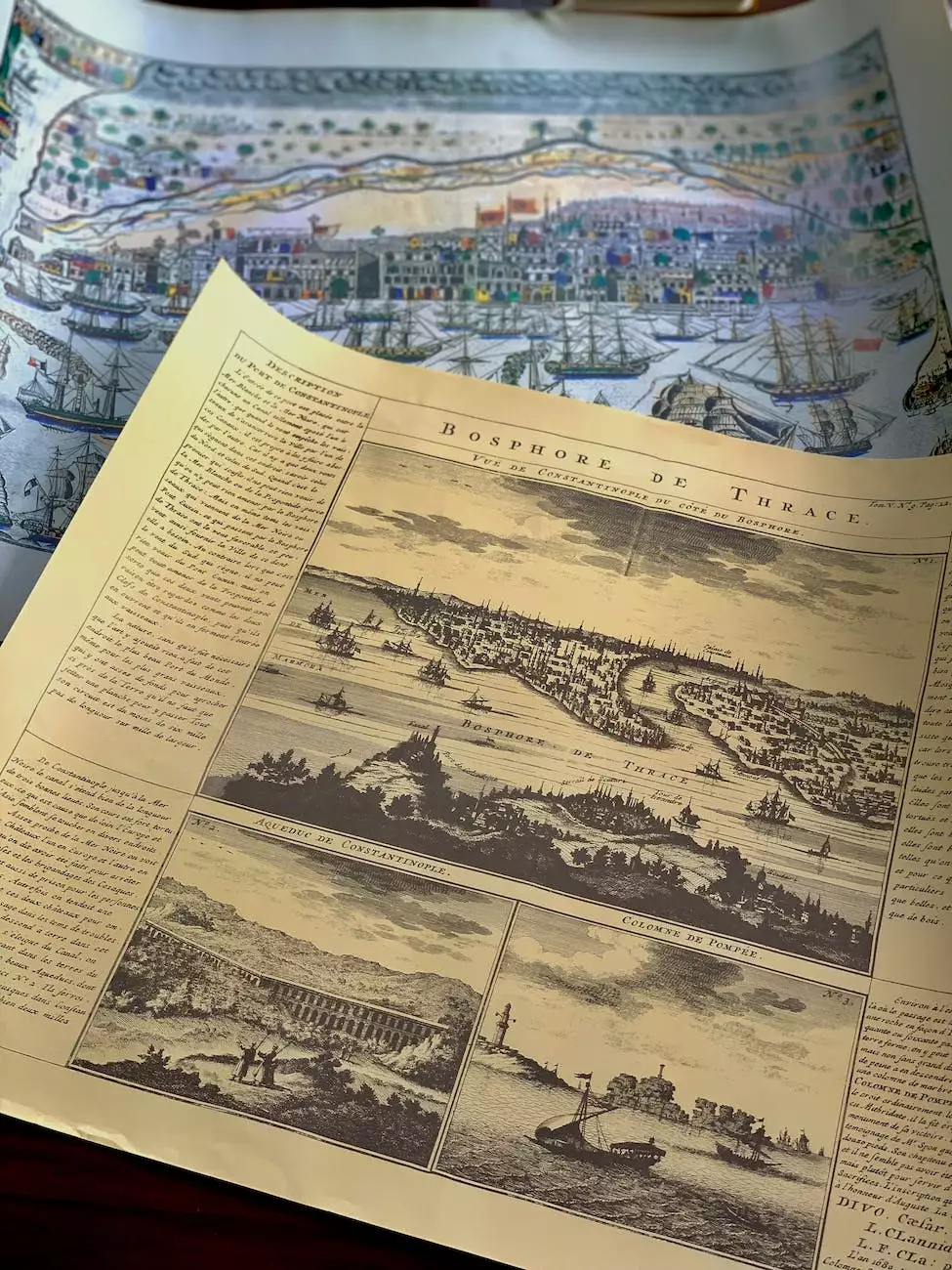How to Verify Your Apple Maps Listing
SEO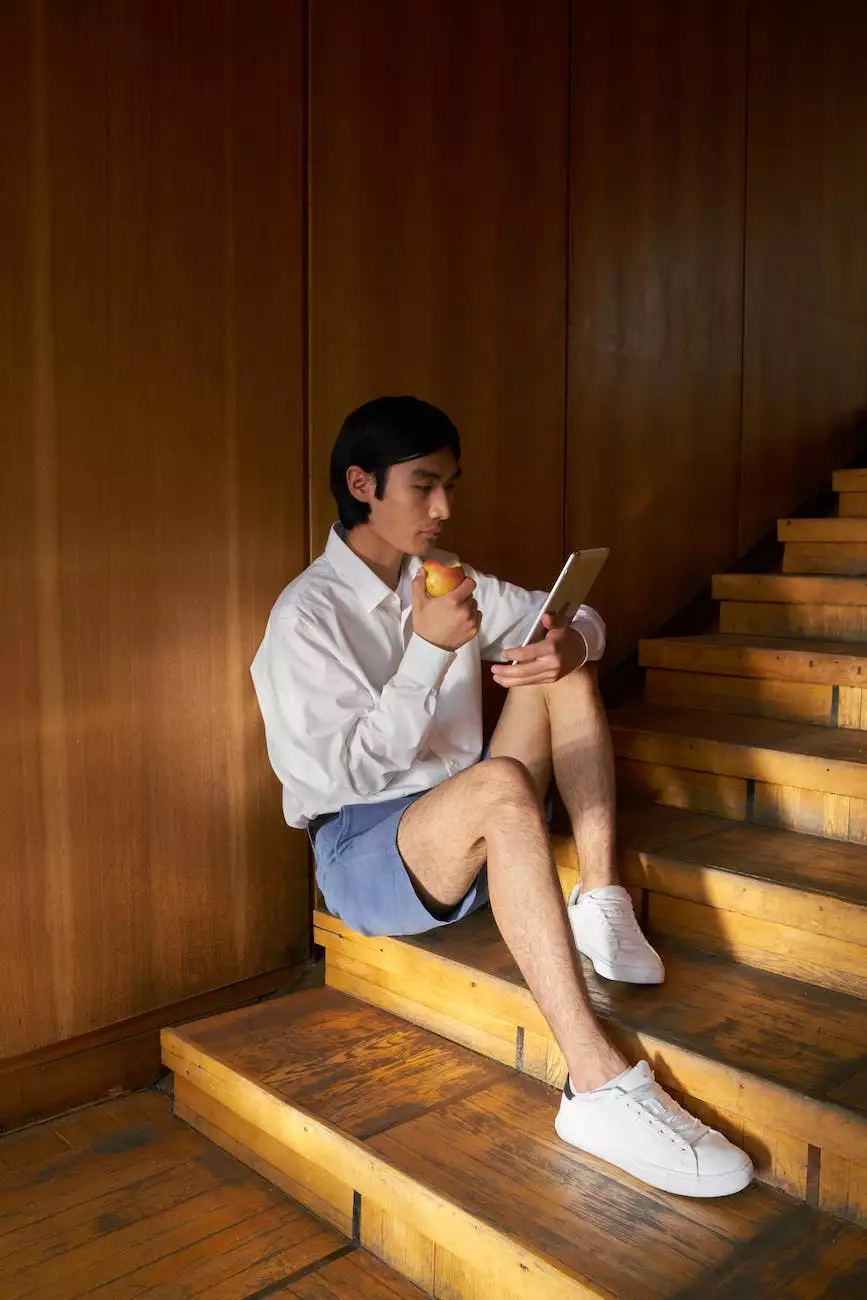
Welcome to Sost Media, the experts in digital marketing for businesses and consumer services. In this comprehensive guide, we will walk you through the process of verifying your Apple Maps listing. By following these step-by-step instructions, you can increase your online visibility and reach a wider audience.
Why Is Apple Maps Verification Important?
Verifying your business on Apple Maps is crucial for several reasons. Firstly, it enhances your brand's credibility and trustworthiness. When potential customers search for businesses in your industry, a verified Apple Maps listing gives them confidence that you are a legitimate and reputable entity.
Secondly, a verified listing allows your business to appear in Apple Maps search results and on the map itself. This means that when people nearby search for businesses similar to yours, they can easily find and navigate to your location.
The Step-by-Step Process:
Step 1: Create or Sign In to Your Apple ID
If you don't already have an Apple ID, create one by visiting the Apple ID account website. If you already have an Apple ID, sign in to your account using your login credentials.
Step 2: Access Apple Maps Connect
Once you have successfully signed in to your Apple ID, navigate to Apple Maps Connect. This service allows you to manage your business information and interact with Apple Maps directly.
Step 3: Search and Select Your Business
Using the search bar, enter the name of your business and its location. Apple Maps Connect will try to locate your business based on the entered information. If your business appears in the results, select it. If not, click on the "Add New Business" option and provide the necessary details.
Step 4: Verify Your Business
Apple Maps Connect offers several methods for verifying your business, such as phone call, email, or documentation. Choose the verification method that is most convenient for you and follow the provided instructions. Once verified, your business details will be officially associated with your Apple ID.
Step 5: Review and Optimize Your Listing
After successful verification, it's time to review and optimize your Apple Maps listing. Make sure all the information, including your business name, address, website, phone number, and hours of operation, is accurate and up to date. Additionally, consider adding high-quality images and a compelling business description that showcases your unique value proposition.
Benefits of a Verified Apple Maps Listing
Having a verified Apple Maps listing offers numerous benefits for your business. Let's explore some of them:
Increased Online Visibility
A verified listing ensures that your business information appears in Apple Maps searches, increasing your online visibility. This means more potential customers can discover your business and engage with your products or services.
Better Local Search Rankings
When people search for businesses similar to yours in your local area, a verified Apple Maps listing can significantly improve your search rankings. This allows you to outrank competitors and attract a larger share of the local market.
Enhanced Mobile Experience
Apple Maps is the default mapping application for millions of iPhone and iPad users. By verifying your listing, you ensure that when users search for businesses using Apple Maps, they can easily find and access your location. This streamlined experience increases the chances of driving foot traffic to your business.
Greater Customer Trust
A verified listing instills trust and confidence in potential customers. It shows that you are a legitimate business, verified by a reputable source like Apple. This trust can influence customers to choose your business over competitors.
Increase in Website Traffic
A verified Apple Maps listing provides a direct link to your website. This means that users can easily navigate to your site with just a tap, resulting in increased website traffic. Make sure your website is optimized for conversions to maximize the benefits of this increased traffic.
Conclusion
Verifying your Apple Maps listing is a crucial step in boosting your online presence and attracting more customers. By following the step-by-step instructions outlined in this guide, you can ensure that your business is easily discoverable on Apple Maps. Take advantage of the benefits of a verified listing and watch your business thrive in the digital landscape.
Start the verification process today and make your mark on Apple Maps!