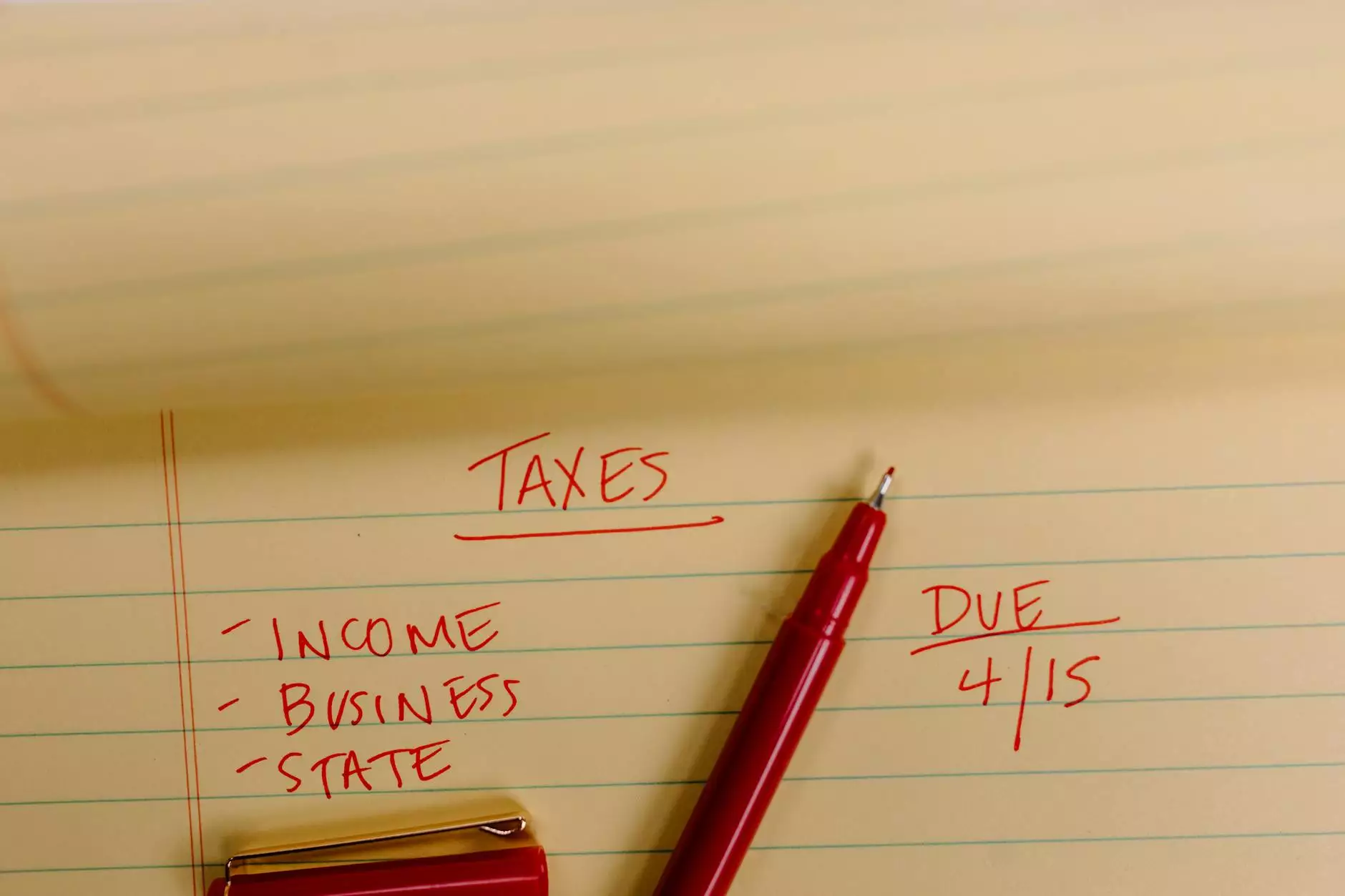The Ultimate Guide to Animatics Tools for Graphic and Web Design
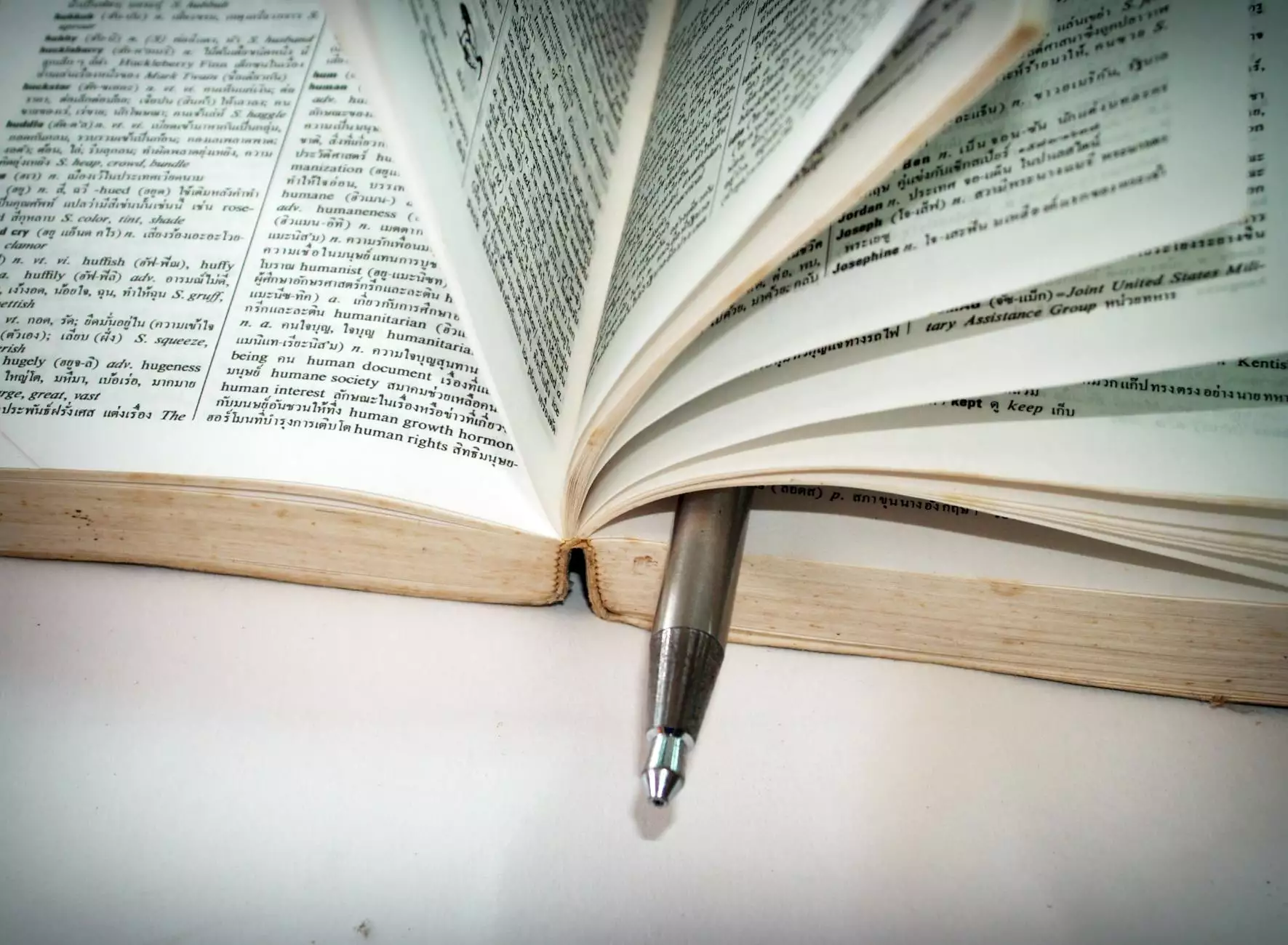
In the fast-evolving realm of design, animatics tools have emerged as game-changers, providing creators with the means to bring their ideas to life with motion and flow. This article will delve into the intricacies of animatics tools, their functionalities, and why they're essential for graphic and web design professionals aiming to elevate their work.
What Exactly Are Animatics Tools?
Animatics tools are sophisticated software solutions or platforms that allow artists and designers to create a visual representation of their ideas through a sequence of images, sketches, or illustrations that progress over time. They are essentially a bridge between static storyboards and the final animated product.
The Importance of Animatics in the Design Process
Using animatics tools in the design process has several benefits that can streamline project timelines, improve client communications, and enhance creativity. Here are key reasons why they are vital:
- Visual Clarity: Animatics provide a clear blueprint of how the design will play out, helping teams visualize the project effectively.
- Improved Communication: By offering a moving reference, clients can better understand the vision, minimizing the chances of misinterpretation.
- Draft and Revise Easily: The digital nature of animatics allows for quick adjustments, making it convenient to tweak designs in response to feedback.
- Enhanced Storytelling: Animatics tools help designers and storytellers convey their narratives more dynamically, helping to engage audiences better.
Choosing the Right Animatics Tool
When selecting the right animatics tool, several factors come into play. Consider the following criteria to ensure you choose the perfect tool for your needs:
- User Interface: Look for tools with a clean, intuitive interface that allows for smooth navigation.
- Features and Capabilities: Ensure the tool includes the necessary features such as frame-by-frame animation, timing adjustments, sound integration, etc.
- Collaboration Tools: Choose tools that allow for easy sharing and feedback to facilitate teamwork.
- Platform Compatibility: Ensure the software is compatible with your operating system and other tools used in your workflow.
- Price: Consider your budget. There are free options, subscription-based services, and premium tools with rich features.
Top Animatics Tools for Designers in 2023
Today's market boasts several animatics tools that cater to the varying needs of designers. Below are some of the standout options:
1. Toon Boom Storyboard Pro
Toon Boom Storyboard Pro is a professional-grade tool widely regarded in the animation industry. Its robust features include:
- Advanced drawing tools
- Integrated camera controls for dynamic storytelling
- Seamless integration with animation tools
2. Adobe Animate
A staple in the design community, Adobe Animate allows for detailed character animation and web graphics. Key features include:
- An extensive library of assets
- Versatile export options for various platforms
- Frame-by-frame animation tools
3. Blender
Blender is a free, open-source 3D creation suite that also excels in animatics. It allows designers to:
- Create complex animations using modeling and rigging
- Utilize advanced lighting and rendering capabilities
- Work collaboratively with high-quality output
4. Storyboard Fountain
If budget constraints are a concern, Storyboard Fountain is a wonderful free tool that offers:
- Simple interface for storyboard creation
- Script import options for screenplay alignment
- Export capabilities for PDF and other formats
The Process of Using Animatics Tools
Leveraging animatics tools in your workflow involves several stages. Here’s a breakdown of that process:
1. Concept Development
Start with brainstorming ideas and developing the core concept of your project. Gather reference materials and inspirations.
2. Storyboarding
Create an initial storyboard using sketches to visualize the sequence of your frames. This step is essential for laying down the framework of your animation.
3. Animatic Creation
Using your selected animatics tool, import your storyboard pages and animate them. Adjust the timing, pacing, and transitions between scenes for smooth flow.
4. Feedback and Revisions
Share your animatic with peers or clients for feedback. Make necessary revisions based on their insights to refine your project.
5. Final Production
Once the animatic is approved, proceed to the final production phase, either translating the animatic into a full animation or using it as a guide for live-action shoots.
Enhancing Your Skills with Animatics Tools
To maximize the potential of animatics tools, consider the following tips to enhance your skills:
- Practice Regularly: Like any creative endeavor, regular practice will improve your proficiency with animatics.
- Seek Online Tutorials: Platforms such as YouTube and official software websites often provide invaluable video tutorials and resources.
- Join Design Communities: Engaging with fellow designers on platforms like Behance or Dribbble can provide inspiration and feedback.
- Experiment with Styles: Don’t shy away from trying different artistic styles or techniques; innovation often stems from experimentation.
Case Studies: Successful Projects Utilizing Animatics Tools
Understanding the breadth of possibilities with animatics tools can be further illustrated through successful projects. Below are notable examples:
1. Animated Commercials
Many brands now utilize animatics tools to create engaging commercials that convey their message dynamically. For instance, a recent animated campaign for a beverage brand utilized an animatic to communicate the vibrancy and energy of their product, allowing stakeholders to visualize and tweak the narrative before final approval.
2. Game Design
In the gaming industry, animatics tools help conceptualize and present story arcs and gameplay sequences. A major studio recently incorporated animatics in their pitch process, enabling them to secure funding more effectively through visually compelling story presentations.
3. Educational Content Creation
Animatics tools are invaluable in creating educational animations that simplify complex topics. For example, an educational startup used animatics to develop a series of animated lessons, enhancing student engagement and retention significantly.
Conclusion: The Future of Animatics Tools in Design
The evolution of animatics tools continues as technology advances. With AI integration, faster rendering times, and improved collaborative features, the future holds exciting possibilities for designers in graphic design and web design. As the industry becomes increasingly competitive, harnessing the full potential of animatics tools can provide a significant edge, allowing designers to tell compelling stories that resonate with their audiences.
As you explore these tools, remember that your creativity and narrative vision are just as vital as the software you choose. With a well-chosen animatics tool, the sky is the limit.