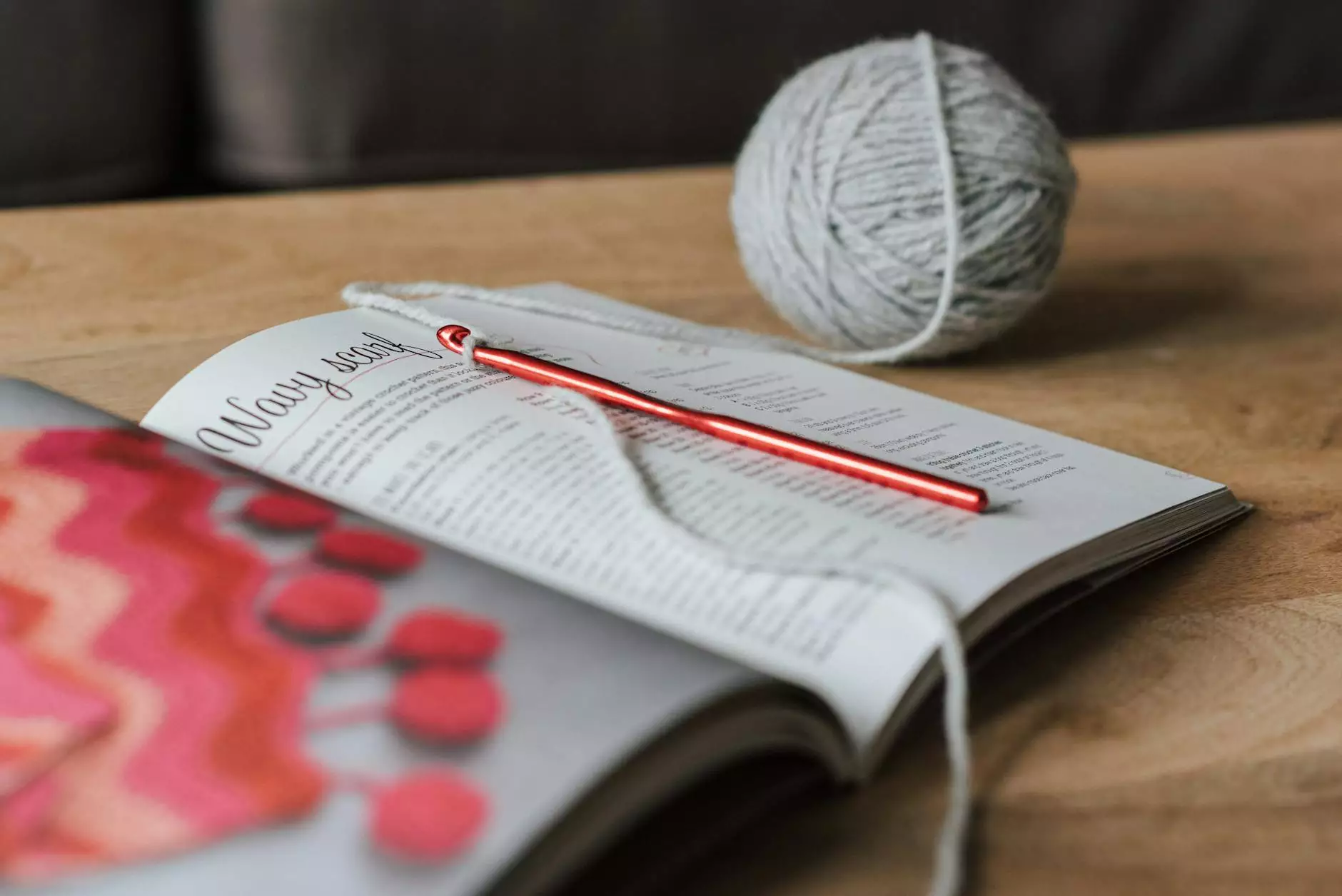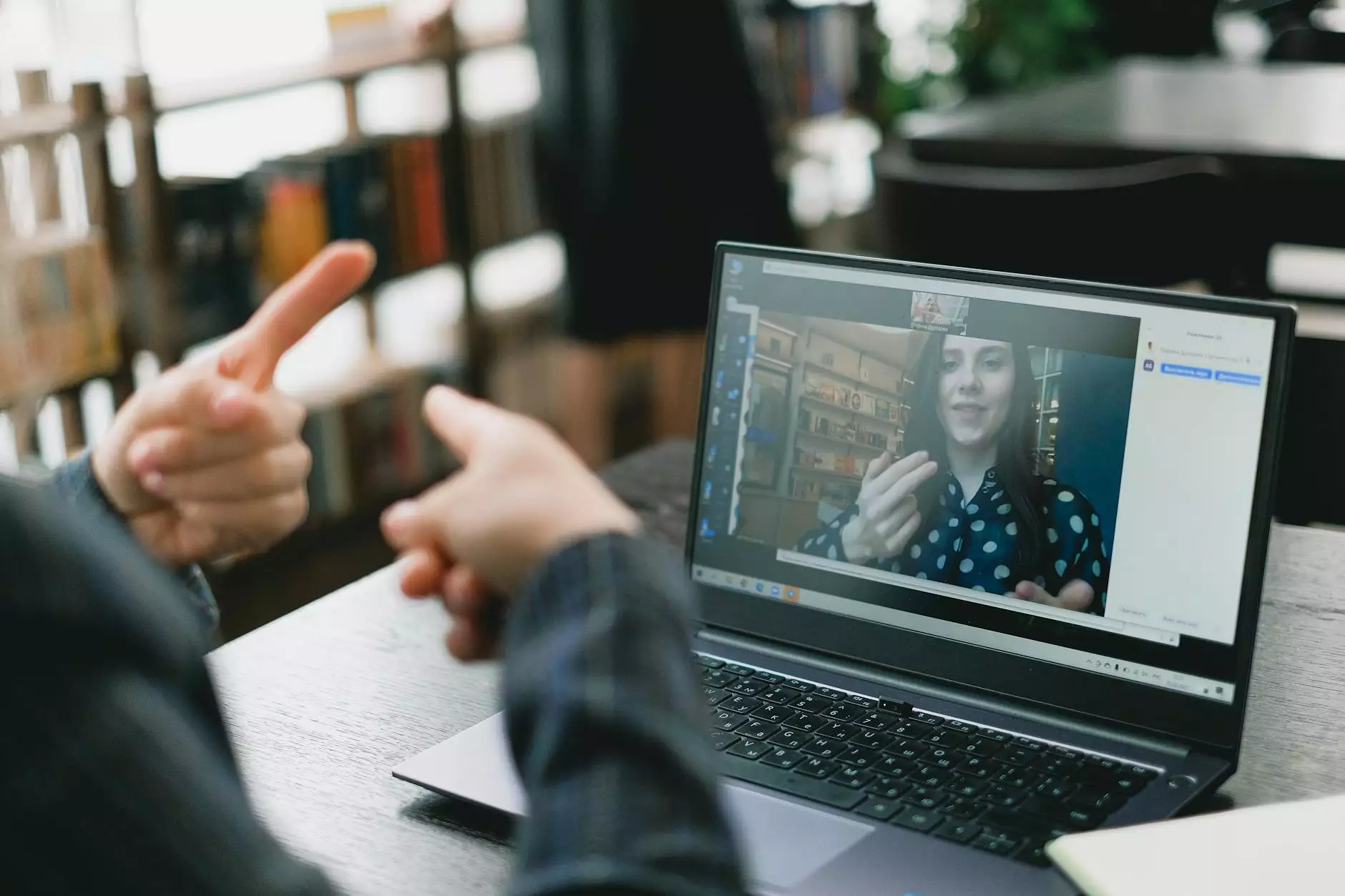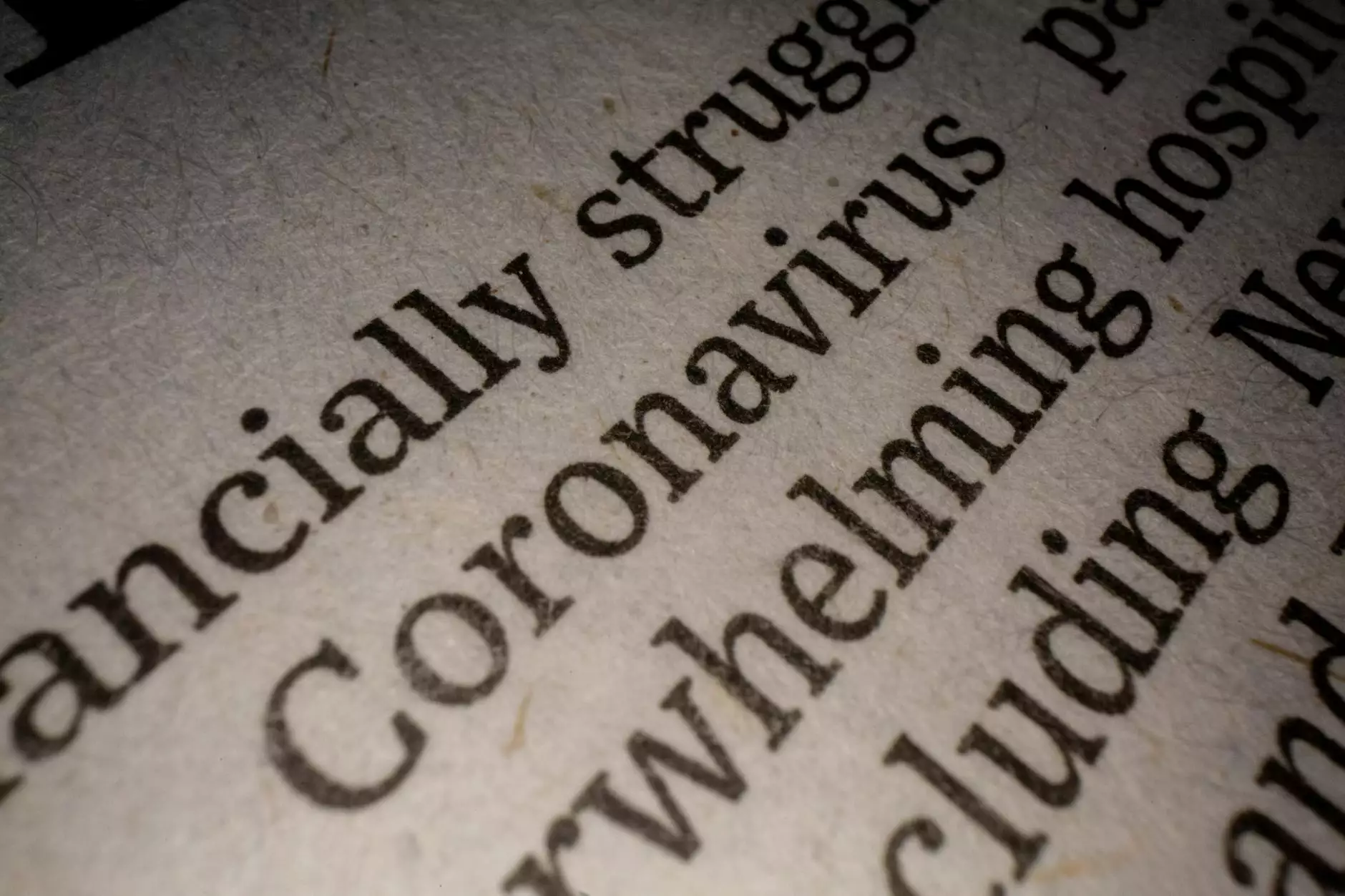How to Set Up Google Search Console
Digital Marketing
Introduction
Welcome to Sost Media's guide on setting up Google Search Console! As a leading provider of digital marketing services in the Business and Consumer Services industry, Sost Media understands the importance of optimizing your website's performance. In this comprehensive guide, we will walk you through the process of setting up Google Search Console, allowing you to monitor and enhance your website's visibility on search engine result pages.
What is Google Search Console?
Google Search Console, formerly known as Google Webmaster Tools, is a powerful tool offered by Google that allows website owners to monitor and improve their website's presence in search engine results. It provides valuable insights into how Google's search engine perceives your website, identifies potential issues, and helps you optimize your website for better visibility.
Why Set Up Google Search Console?
Setting up Google Search Console is crucial for any website owner or digital marketer. Here are a few key reasons why you should consider it:
- Website Performance Monitoring: Google Search Console provides valuable data on your website's performance in Google's search results. You can track impressions, clicks, and average position for your website's pages, enabling you to make data-driven optimizations.
- Indexing and Crawling: Google Search Console gives you insights into how Google crawls and indexes your website. You can submit sitemaps, inspect URLs, and identify any crawling issues that may affect your website's visibility.
- Keyword Analysis: With Google Search Console, you can discover which keywords your website ranks for and identify opportunities to further optimize your content. This information helps you understand how users find your website and allows you to refine your SEO strategy.
- Security and Manual Actions: Google Search Console also provides alerts about potential security issues and manual actions taken against your website. Staying informed about these issues is crucial in maintaining a healthy and secure online presence.
Setting Up Google Search Console
Step 1: Create a Google Account
The first step to set up Google Search Console is to have a Google Account. If you already have one, you can skip this step. Otherwise, visit https://accounts.google.com/signup and create a new Google Account.
Step 2: Sign in to Google Search Console
Once you have a Google Account, visit https://search.google.com/search-console and sign in using your Google Account credentials. Click on "Start now" to begin the set-up process.
Step 3: Add Your Website
After signing in, you need to add your website to Google Search Console. Enter your website's URL in the provided field and click on "Continue". Follow the verification process to prove that you are the owner of the website.
Step 4: Verify Ownership
Google offers multiple methods for website verification, such as adding an HTML tag to your website's homepage, uploading an HTML file, using DNS verification, or linking with your Google Analytics account. Choose the method that works best for you and follow the instructions to complete the verification process.
Step 5: Submit a Sitemap
Once your website is verified, it's recommended to submit a sitemap to Google Search Console. A sitemap is a file that lists all the pages on your website and helps search engines understand your website's structure. Generating a sitemap and submitting it through Google Search Console will enhance your website's discoverability.
Step 6: Explore Search Console Features
Congratulations! You have successfully set up Google Search Console. Now it's time to explore the various features and reports available:
- Performance: Monitor your website's performance in search results. Analyze metrics like total clicks, impressions, click-through rate, and average position.
- Coverage: Check for indexing issues and ensure that Google can access your website's pages without any errors or restrictions.
- Sitemaps: View the status of your submitted sitemap and any errors associated with it.
- URL Inspection: Manually inspect specific URLs, request crawling, and view details of how Google's search engine renders a page.
- Security Issues: Keep track of any security issues detected on your website and follow the recommended actions to safeguard your online presence.
- Manual Actions: View if there are any manual actions taken against your website by Google, providing details on why such actions were taken and what you can do to resolve them.
Conclusion
Setting up Google Search Console is a pivotal step in optimizing your website's performance and increasing its visibility in search engine results. With its powerful features, you gain valuable insights into your website's performance, fix potential issues, and refine your SEO strategy. As a leading provider of digital marketing services, Sost Media is committed to helping businesses in the Business and Consumer Services industry succeed online. Follow this comprehensive guide to set up Google Search Console and unlock the full potential of your website.