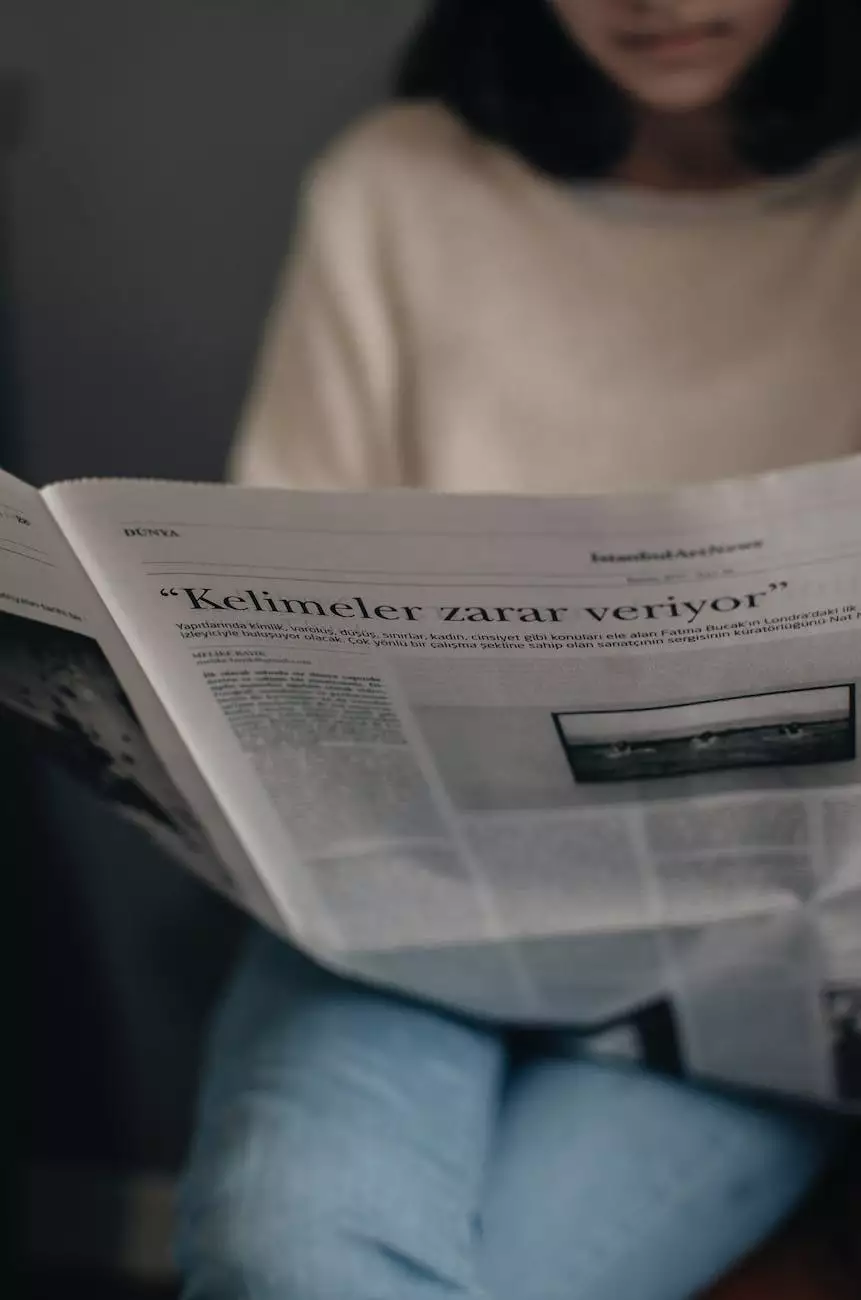Tips to Measure Your Website's User Experience (UX)
Blog
Welcome to Sost Media's comprehensive guide on measuring and improving your website's user experience (UX). As a leading provider of digital marketing services in the Business and Consumer Services industry, we understand the importance of creating a seamless and enjoyable user experience. In this guide, we will explore the top ways to measure your website's UX and provide actionable tips to optimize it for better user engagement and conversion rates.
1. Define Your Website's Goals
Before diving into measuring your website's user experience, it is crucial to clearly define your goals. Understanding what you want your users to accomplish on your website will help you identify the key performance indicators (KPIs) and metrics to track. Whether it's increasing sales, generating leads, or boosting brand awareness, align your UX measurements with your business objectives.
2. Analyze User Behavior with Website Analytics
Use website analytics tools like Google Analytics to gain valuable insights into how users behave on your website. Tracking metrics such as bounce rate, time on page, and conversion rates can help you identify areas where users may be experiencing difficulties or dropping off. Analyzing user behavior data allows you to make data-driven decisions to optimize your website for a better user experience.
3. Conduct User Surveys and Feedback
Directly gathering feedback from your website's visitors is an effective way to measure user experience. Implement user surveys or feedback forms to understand their satisfaction levels, pain points, and suggestions for improvement. You can use tools like Qualaroo or SurveyMonkey to create and distribute customized surveys. Remember to keep your surveys concise and specific to ensure maximum response rates.
4. Utilize Heatmaps to Visualize User Interactions
Heatmaps are powerful visual tools that allow you to see where users click, scroll, and spend the most time on your website. By analyzing heatmaps, you can identify design flaws, optimize the placement of key elements, and enhance the overall user flow. Tools like Hotjar or Crazy Egg offer heatmap functionalities that provide insightful data for improving UX.
5. Perform A/B Testing for Iterative Improvements
A/B testing involves creating multiple versions (variants) of a webpage and comparing their performance to determine which one delivers a better user experience. By testing different elements such as headlines, call-to-action buttons, or page layouts, you can optimize your website to cater to user preferences. Platforms like Optimizely or Google Optimize make it easy to set up and analyze A/B tests.
6. Monitor Website Speed and Performance
Website speed and performance play a crucial role in user experience. Slow-loading websites frustrate users and lead to higher bounce rates. Use tools like Google PageSpeed Insights or Pingdom to assess your website's loading speed and identify areas for improvement. Optimize image sizes, minify CSS and JavaScript files, and leverage browser caching to enhance the overall site performance.
7. Ensure Mobile Responsiveness
In today's mobile-centric world, ensuring your website is optimized for mobile devices is paramount. Test your website's responsiveness across various devices and screen sizes to deliver a seamless experience to mobile users. Google's Mobile-Friendly Test can help you identify any issues that may hinder mobile usability. A mobile-friendly website not only improves user experience but also positively impacts your search engine rankings.
8. Implement Usability Testing
Usability testing involves observing users as they interact with your website to identify usability issues and areas for improvement. By watching how users navigate your site and listening to their feedback, you can uncover design flaws, confusing navigation, or unclear calls-to-action. Conduct usability testing sessions with real users to gain valuable insights and make informed UX improvements.
9. Monitor Social Media Mentions and Sentiments
Social media channels provide valuable feedback on how users perceive your website's user experience. Monitor social media mentions and sentiments related to your brand to gauge user satisfaction and identify any recurring issues or complaints. Engage with your audience, address their concerns, and use their feedback to make UX enhancements that resonate with your target audience.
10. Continuously Improve and Iterate
Measuring your website's user experience is an ongoing process. Once you have implemented changes based on the insights gathered, continue monitoring and analyzing user behavior to ensure the effectiveness of your improvements. Regularly reassess your goals, gather feedback, and iterate on your website's design and content to provide the best possible user experience.
Conclusion
Optimizing your website's user experience is crucial for engaging users, driving conversions, and achieving business goals. By implementing the tips mentioned in this guide and regularly measuring and analyzing your website's user experience, you can position your website as a top performer in the digital landscape. Partner with Sost Media, a trusted digital marketing agency, to unlock the full potential of your website's user experience for optimal results.
Contact us today to learn more about our digital marketing services and how we can help elevate your business in the competitive online space.