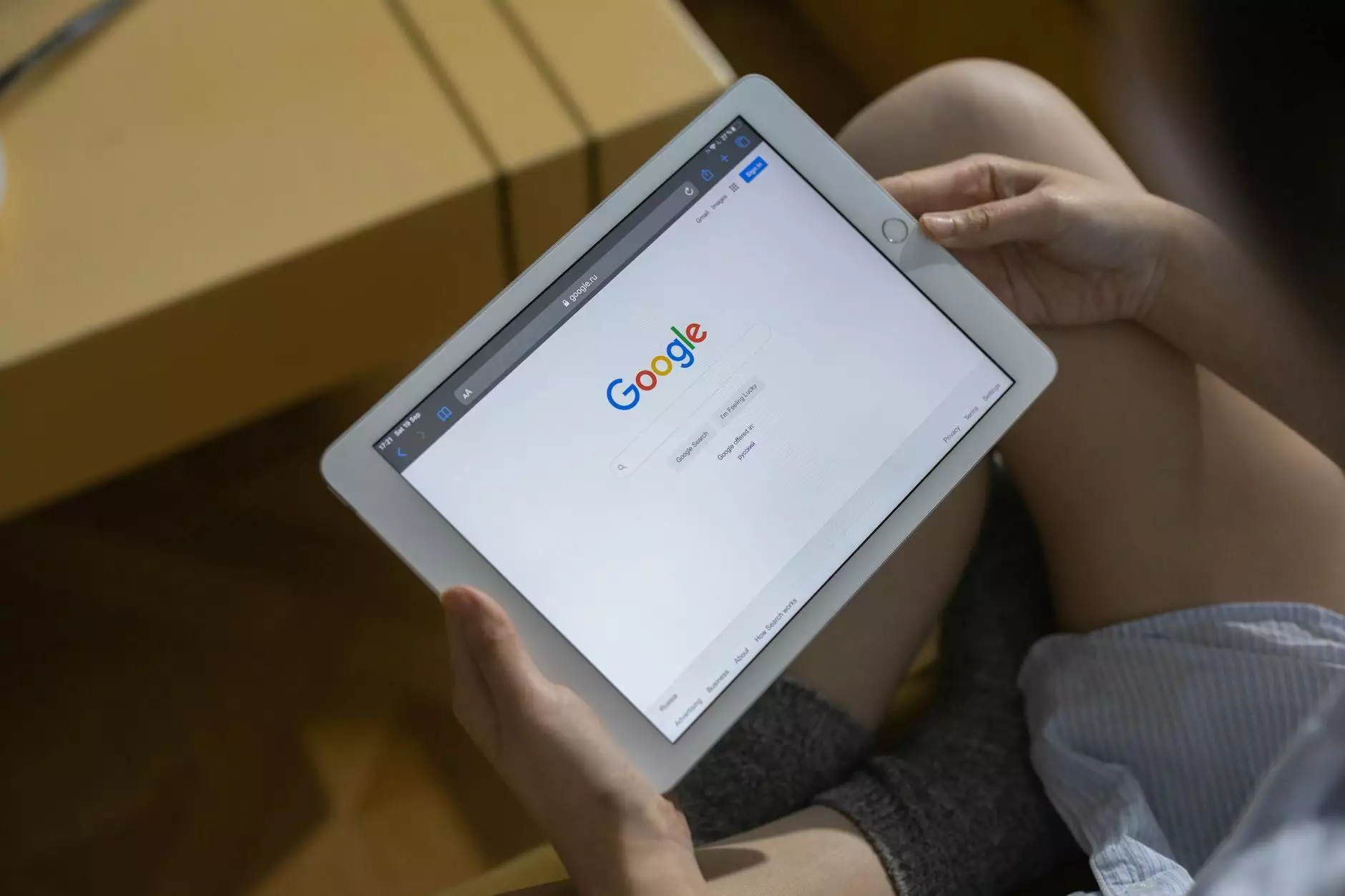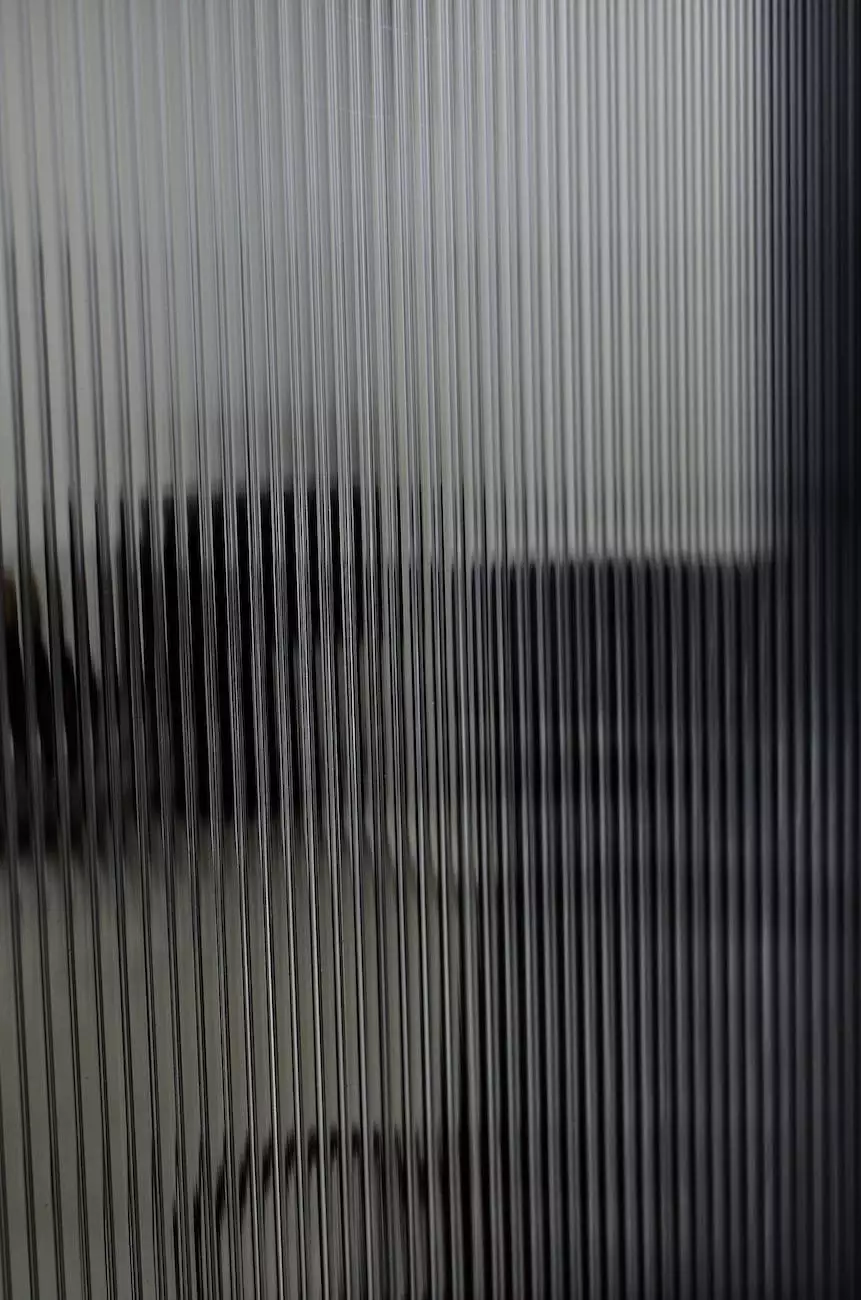How to Master Google Web Vitals and Drive More Traffic
Blog
Introduction
Welcome to Sost Media's comprehensive guide on how to master Google Web Vitals and drive more traffic to your website. As a leader in the field of digital marketing, we understand the importance of optimizing your website for better performance and increased visibility on search engines like Google. In this step-by-step guide, we will provide you with valuable insights, tips, and techniques to help you improve your website's performance and attract more visitors.
Understanding Google Web Vitals
Before we dive into the step-by-step process, let's take a moment to understand what Google Web Vitals are. Google Web Vitals are a set of specific metrics that Google uses to measure and evaluate user-centric performance on websites. These metrics include Largest Contentful Paint (LCP), First Input Delay (FID), and Cumulative Layout Shift (CLS).
Step 1: Assess Your Current Performance
The first step towards mastering Google Web Vitals is to assess your website's current performance. Start by conducting a comprehensive performance audit using tools like PageSpeed Insights and Lighthouse. These tools will provide you with valuable data and insights into areas that need improvement.
The Importance of LCP
Largest Contentful Paint (LCP) is a critical metric that measures the loading performance of your website. It represents the time it takes for the largest content element on a page to become visible to users. To improve your LCP score, optimize your website's loading speed by minimizing server response time, optimizing images, and leveraging browser caching.
Step 2: Optimize Your Website's Speed
Speed plays a crucial role in providing a positive user experience and improving your website's performance. Here are some essential tips to optimize your website's speed:
1. Compress and Minify Files
Compress and minify your CSS, JavaScript, and HTML files to reduce their size and improve loading speed.
2. Optimize Images
Optimize your images by using the correct file format, reducing their size, and adding alt tags for better accessibility.
Step 3: Enhance User Interactivity
First Input Delay (FID) measures the time it takes for a web page to respond to user interactions, such as clicks or taps. To enhance user interactivity and improve your FID score, consider the following techniques:
1. Minimize JavaScript Execution Time
Avoid long-running JavaScript tasks that can delay user interactions. Break them into smaller tasks or utilize web workers for parallel processing.
2. Optimize Event Handlers
Ensure that your event handlers are efficient and don't block the main thread, which can lead to slower interactivity.
Step 4: Prevent Layout Shifts
Cumulative Layout Shift (CLS) measures how much the visible elements on a web page move while the page is loading. To prevent layout shifts and improve your CLS score, follow these best practices:
1. Reserve Space for Images and Ads
Specify image and ad dimensions in HTML or CSS to allocate space and prevent sudden layout shifts when they load.
2. Use CSS Animations with Care
Avoid using CSS animations that can cause unexpected layout shifts. Opt for animations that don't affect the layout or use JavaScript-based animations instead.
Step 5: Monitor and Optimize
Once you have implemented the necessary optimizations, it is crucial to monitor your website's performance ongoing basis. Regularly check your Web Vitals in tools like Google Search Console and make adjustments as needed.
Conclusion
Congratulations! You have now mastered Google Web Vitals and are well-equipped to drive more traffic to your website. By optimizing your website's performance and ensuring a great user experience, you will not only improve your search engine rankings but also attract and retain more visitors. Remember, it's an ongoing process, so continue monitoring and optimizing to stay ahead of the competition.