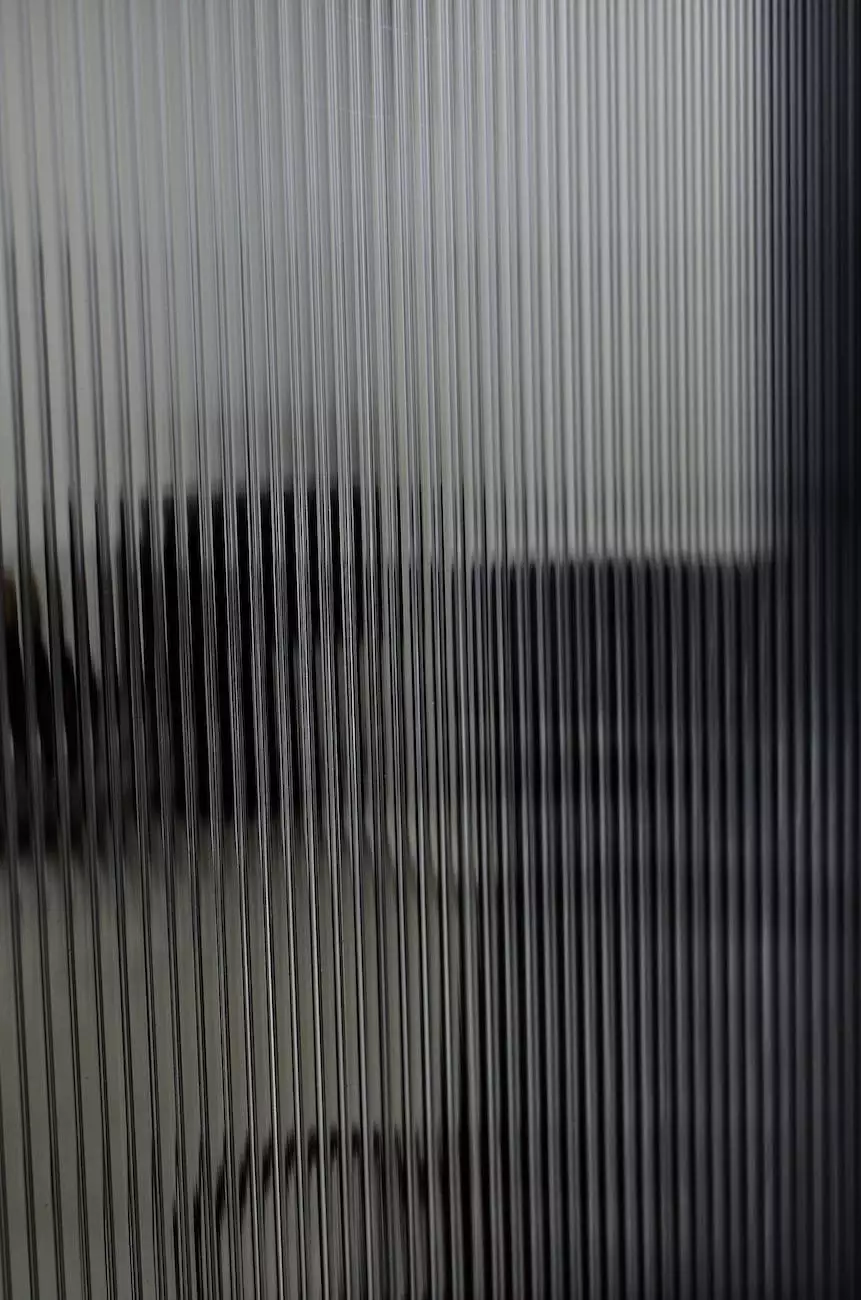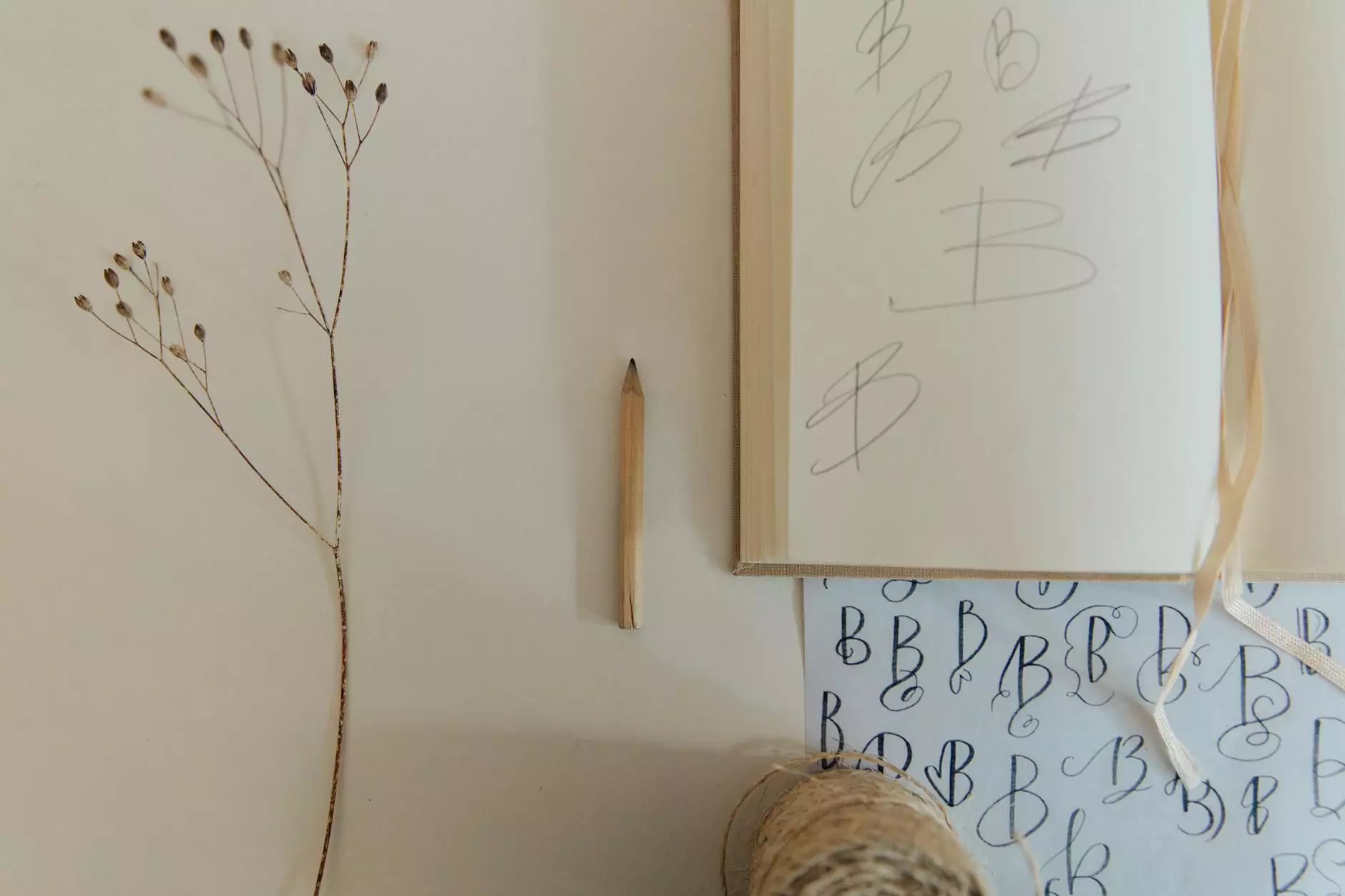Tips for Linking Google Ads to Google Analytics
Digital Marketing
Introduction
Welcome to Sost Media's comprehensive guide on linking your Google Ads account to Google Analytics. In today's digital landscape, it is imperative to optimize your online advertising campaigns for maximum effectiveness. By integrating Google Ads with Google Analytics, you gain powerful insights into your campaign performance and user behavior, allowing you to make informed decisions for your business and consumer services.
Why Link Google Ads to Google Analytics?
Linking your Google Ads and Google Analytics accounts provides a wealth of benefits. It enables you to:
- Track the performance of your Google Ads campaigns in detail
- Understand user behavior on your website after an ad click
- Make data-driven optimization decisions
- Measure the effectiveness of your advertising spend
Step-by-Step Guide
Step 1: Access Google Analytics
If you haven't already, create a Google Analytics account and set up a property for your website. Once you have access to your Google Analytics account, proceed to the next step.
Step 2: Link Google Ads and Google Analytics
Sign in to your Google Ads account and navigate to the "Tools & Settings" menu. Under "Setup," select "Linked accounts" and click on "Google Analytics." Follow the prompts to link your Google Ads and Google Analytics accounts.
Step 3: Enable Auto-Tagging
Ensure that auto-tagging is enabled in your Google Ads account. Auto-tagging allows Google Analytics to capture valuable information about your ad clicks and attribute them accurately.
Step 4: Adjust Google Analytics Settings
On the Google Analytics side, make sure your data is properly set up. Enable advertising features and check that your goals and conversions are being tracked correctly.
Step 5: Analyze and Optimize
Once your accounts are linked, you can start leveraging the combined power of Google Ads and Google Analytics. Dive into the reports and explore the various metrics and dimensions available to gain a deep understanding of your campaign performance and user interactions.
Best Practices for Linking Google Ads to Google Analytics
1. Use Custom UTM Parameters
Custom UTM parameters allow you to track specific information in your URLs. Utilize them to gain insights into the effectiveness of your different advertising campaigns, keywords, and placements.
2. Set Up Conversion Tracking
Implement conversion tracking to measure the actions users take on your website after engaging with your Google Ads. This enables you to optimize your campaigns based on actual conversions and quantify your return on investment.
3. Leverage Audience Data
Google Analytics provides audience data that can inform your targeting and optimization strategies. Identify high-performing audience segments and tailor your campaigns accordingly to maximize results.
4. Analyze Path to Purchase
Utilize multi-channel funnels and attribution reports in Google Analytics to understand the customer journey leading to conversions. Evaluate the touchpoints users interact with before converting and adjust your marketing mix accordingly.
Conclusion
Linking your Google Ads account to Google Analytics is a crucial step in optimizing your digital marketing efforts. By following the steps outlined in this guide and implementing best practices, you can gain valuable insights, maximize campaign performance, and achieve your business objectives.
At Sost Media, we are dedicated to helping businesses in the digital marketing realm. Contact us today to learn more about how our expertise and tailored solutions can drive success for your business and consumer services.